Capacitors are essential components in virtually every electronic device, from smartphones to home appliances. They store and release electrical energy, smooth out voltage fluctuations, and filter signals in circuits. However, like any electronic component, capacitors can fail, leading to device malfunctions or inefficiencies. Knowing how to check capacitor with multimeter is a crucial skill for hobbyists, technicians, and engineers alike.
In this article, we will explore the importance of capacitors, signs of capacitor failure, and provide a clear, step-by-step guide on testing capacitors using a multimeter. By the end, you’ll be confident in diagnosing faulty capacitors and ensuring your devices operate efficiently.
Understanding Capacitors and Their Function
Before diving into testing, it’s important to understand what a capacitor does. A capacitor is a passive electronic component that stores electrical energy in an electric field. It consists of two conductive plates separated by an insulating material called a dielectric.
Capacitors serve several critical purposes in electronics:
- Energy storage: They store energy to release it when needed.
- Filtering: Smooth out voltage fluctuations in power supplies.
- Timing and oscillation: Work in circuits that require precise timing.
- Coupling and decoupling: Separate AC and DC signals in circuits.
Over time, capacitors can degrade, leak, or fail, leading to common electronic problems like slow-starting motors, flickering lights, or malfunctioning circuits. Being able to test them with a multimeter can save you both time and money.
Signs of a Faulty Capacitor
Before using a multimeter, it’s helpful to identify potential capacitor failure through visual inspection and symptom recognition:
- Bulging or Leaking: Electrolytic capacitors often bulge at the top or leak electrolyte when they fail.
- Circuit Malfunction: Devices may fail to start or exhibit erratic behavior.
- Noise or Heat: A faulty capacitor may produce a humming sound or become unusually hot.
- Time-related Failure: Capacitors naturally lose capacitance over time, even without physical damage.
Recognizing these signs will guide you to test the right component before attempting a full repair.
Safety Precautions Before Testing
Capacitors can retain charge even when a device is unplugged. To safely test a capacitor:
- Disconnect the power: Always ensure the device is unplugged.
- Discharge the capacitor: Use a resistor or a capacitor discharge tool to release stored energy.
- Wear safety gear: Safety goggles and insulated gloves are recommended.
Following these precautions prevents electric shock and protects both you and your equipment.
Tools Needed to Check a Capacitor
The main tool for this task is a digital multimeter or analog multimeter. A digital multimeter (DMM) is preferable because it can measure capacitance directly, providing accurate results. Basic tools required include:
- Digital multimeter with capacitance measurement capability
- Insulated screwdriver or resistor (for discharging)
- Needle-nose pliers (optional)
- Safety gloves and goggles
With these tools ready, you can proceed to test the capacitor effectively.
Step-by-Step Guide: How to Check Capacitor with Multimeter
Step 1: Identify the Capacitor Type
Capacitors come in different types, such as:
- Electrolytic: Polarized, often cylindrical, common in power supplies.
- Ceramic: Non-polarized, small, used in high-frequency circuits.
- Film: Non-polarized, reliable, and stable for general purposes.
Knowing the type will determine whether you need to respect polarity while testing.
Step 2: Discharge the Capacitor
Before connecting the multimeter, discharge any stored energy:
- Use a resistor (around 10kΩ, 2W) across the capacitor terminals.
- Hold the resistor with insulated pliers.
- Wait a few seconds to ensure complete discharge.
Never short the terminals directly with a screwdriver, as this can damage the capacitor or cause sparks.
Step 3: Set the Multimeter
Most modern digital multimeters have a capacitance measurement mode (marked with “F” or “CAP”).
- Turn the multimeter dial to the capacitance setting.
- For analog meters, you will need to use the ohmmeter mode and observe the needle behavior to infer capacitance.
Step 4: Connect the Multimeter
- Attach the multimeter probes to the capacitor terminals.
- For polarized capacitors, connect the red probe to the positive and the black probe to the negative.
- Observe the reading:
- If the reading is close to the capacitor’s rated value, it is likely functioning properly.
- If the reading is zero or infinite, the capacitor may be shorted or open.
- Significant deviation from the rated value indicates degradation.
Step 5: Test Using Resistance Mode (Optional)
For analog meters or when capacitance mode is unavailable:
- Set the multimeter to resistance (Ω) mode.
- Connect probes to the terminals.
- Observe the needle movement:
- Needle initially moves toward zero and then back to infinity: capacitor is charging, likely good.
- Needle doesn’t move or stays at zero: capacitor is faulty.
This method is less precise but effective for a quick assessment.
Step 6: Repeat for Multiple Capacitors
If testing capacitors in a circuit with multiple components:
- Test each capacitor individually.
- Isolate capacitors from the circuit when possible for accurate results.
- Compare readings with manufacturer specifications.
Common Mistakes to Avoid
- Not discharging the capacitor: Can damage the multimeter or cause shock.
- Incorrect polarity: Polarized capacitors require correct probe placement.
- Testing in-circuit capacitors: Parallel paths can skew readings.
- Ignoring signs of leakage or physical damage: A capacitor might pass an electrical test but still fail under load.
Interpreting Results and Next Steps
After testing, consider:
- Replace faulty capacitors: Especially if they show significant deviation, bulging, or leakage.
- Test in actual circuit conditions: Some capacitors may behave differently under operating voltages.
- Regular maintenance: Periodic testing can prevent unexpected equipment failure.
Understanding how to check capacitor with multimeter empowers you to maintain electronics efficiently, prolong their life, and troubleshoot with confidence.
Conclusion: Empowering Your Electronics Skills
Mastering the skill of testing capacitors with a multimeter is more than a technical task; it’s a pathway to deeper understanding of electronic circuits. It allows hobbyists and professionals alike to identify issues before they escalate, saving time, money, and resources. Moreover, as electronics become increasingly integrated into our daily lives, knowing how to troubleshoot basic components ensures we remain self-reliant and informed.
Whether you’re repairing a household appliance, maintaining computer hardware, or experimenting with DIY electronics, learning how to check capacitor with multimeter is a foundational skill that empowers problem-solving and fosters innovation. The next time your device fails unexpectedly, you’ll not only know what’s wrong but also how to fix it efficiently—a small step toward mastering the intricate world of electronics.