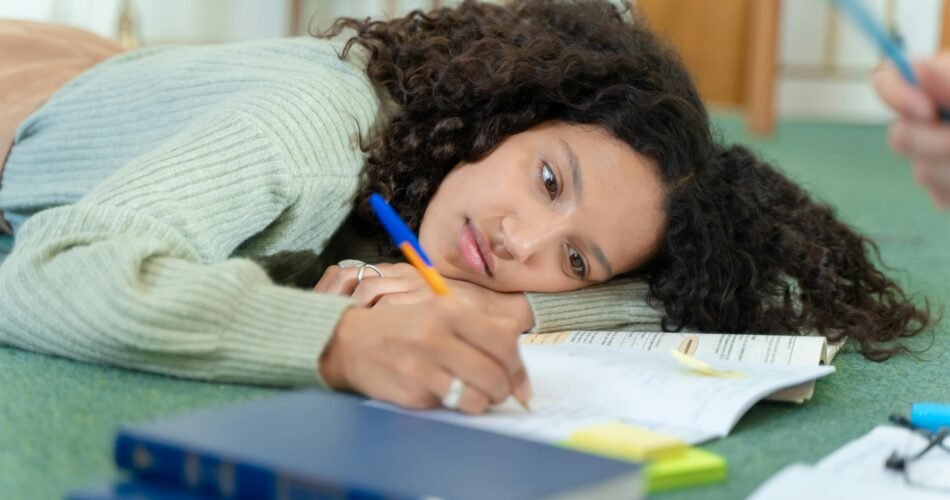Embarking on a MATLAB project can be a transformative experience, especially when delving into the realm of real-time control systems. With MATLAB’s robust suite of tools, including Simulink Real-Time and Speedgoat hardware, you can seamlessly transition from simulation to real-world application. Whether you’re aiming to control electric motors, autonomous vehicles, or robotic systems, MATLAB offers the infrastructure to design, test, and deploy control algorithms efficiently.
This article explores the intricacies of implementing real-time control systems using MATLAB, guiding you through the process of hardware interfacing, algorithm development, and system optimization. By the end, you’ll not only grasp the theoretical underpinnings but also acquire practical skills to bring your control systems to life. Dive in to discover how MATLAB can be the catalyst for your next engineering breakthrough.
Project Overview: Real-Time Control System Implementation
Real-time control systems respond instantly to external changes. They manage processes in industries like robotics, automotive, and aerospace. Implementing these systems requires precise timing and accurate control. MATLAB offers powerful tools to design and simulate these control systems. Using MATLAB’s environment, engineers can build models that work in real time.
Real-time means the system processes inputs and outputs within strict time limits—often milliseconds. For example, a drone’s flight controller must adjust motor speeds every 10 milliseconds to stay stable. This requires both accurate modeling and efficient execution.
The project’s goal is to develop a control system model, configure it for real-time execution, deploy it on hardware, and monitor its performance. This article provides a step-by-step guide for implementing such a system using MATLAB.
Step-by-Step Implementation Guide
1. Model Development
Start by designing the control system model in MATLAB and Simulink. Simulink offers a graphical interface that simplifies the modeling process. First, define the system’s inputs, outputs, and control logic.
- Use blocks to represent sensors, actuators, and controllers.
- Apply mathematical equations that govern system behavior.
- Simulate the model to verify its accuracy.
Ensure the model runs efficiently. Real-time systems require fast computation. Optimize your algorithms to run within the required time frame, typically under 10 milliseconds per cycle.
Next, validate the model against real-world data. This ensures the control actions will behave as expected when deployed.
2. Configuration for Real-Time Execution
After developing the model, configure it for real-time execution. This step translates your simulation into code that runs on actual hardware.
- Use MATLAB’s Real-Time Workshop or Simulink Coder.
- Select a compatible real-time operating system (RTOS).
- Set the sampling time according to your system’s speed requirements.
For example, set a fixed-step solver with a step size of 1 millisecond if your control loop requires updates every millisecond. This ensures timing precision.
Configure hardware interfaces such as data acquisition devices or embedded processors. MATLAB supports many platforms like Arduino, Raspberry Pi, and industrial controllers.
3. Deployment
Deploying means loading your real-time control code onto the target hardware. MATLAB simplifies this with automated code generation and deployment tools.
- Generate C/C++ code directly from your Simulink model.
- Use supported hardware targets for seamless integration.
- Transfer the compiled code to the hardware device.
This step often involves flashing the device memory or streaming code over a network. Make sure the deployment process preserves timing and resource constraints.
Verify the system boots and runs without errors. Real-time systems cannot tolerate crashes or delays.
4. Monitoring and Control
Once deployed, monitoring the system is crucial. Real-time systems must operate continuously without manual intervention.
- Use MATLAB’s external mode to connect to the running system.
- Monitor signals, tune parameters, and collect data in real time.
- Set alarms or triggers to detect anomalies.
You can adjust control parameters live to optimize performance. This reduces downtime and enhances reliability.
Real-time data logging helps analyze system behavior over extended periods. For example, logging 1,000 data points per second for 10 minutes generates 600,000 data entries. Efficient data handling becomes essential.
5. Additional Resources
Real-time control system projects require solid foundations. Consider these resources to strengthen your skills:
- MATLAB Documentation: Comprehensive guides and examples for real-time applications.
- Simulink Tutorials: Stepwise learning for building and simulating models.
- Hardware Support Packages: Tools to connect MATLAB with embedded platforms.
- Online Forums: Communities like MATLAB Central provide troubleshooting help.
- Academic Papers: Research articles on control theory and real-time implementations.
If you face challenges or want expert guidance, don’t hesitate to reach out. Many professionals offer specialized MATLAB project help to speed up your development and improve accuracy.
Conclusion
Embarking on a real-time control system project with MATLAB and Simulink is more than just an academic exercise—it’s a gateway to innovation. By transforming theoretical models into real-world applications using tools like Simulink Real-Time and Speedgoat hardware, you can bring concepts to life with precision and speed. Whether you’re controlling electric motors, autonomous vehicles, or robotic systems, MATLAB provides the infrastructure to design, test, and deploy control algorithms efficiently.
The step-by-step guide in this article equips you with the knowledge to model, configure, deploy, and monitor real-time systems effectively. Now, it’s time to take the next step: apply these insights to your own projects and push the boundaries of what’s possible in real-time control systems.